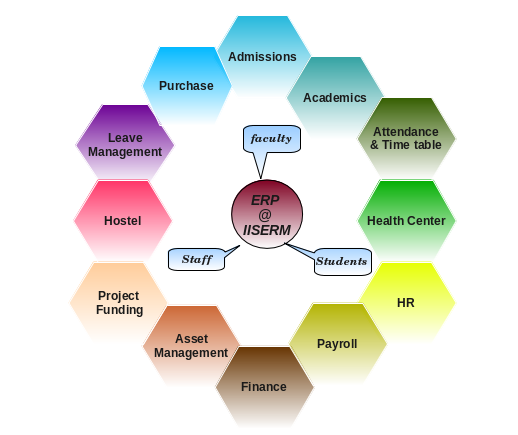
The IISERM ERP System is an automation system that offers a wide range of modules to manage the entire academic, admission, administrative and management processes.
All the students can use ERP for the following tasks:
- View personal profiles
- View Semester Grades
- Course registration for every semester
- Apply Academic & Hostel Leave
- Apply gate pass
- Guest room booking in hostels
- Hostel complaint registration
- Medical History from health center
- Pay academic & hostel fee
- Academic & hostel fee history
All the faculty members can use ERP for the following tasks:
- View personal profiles,
- HR Transaction- payslips
- Service register information
- Mentees management
- Registered Students
- Course approval
- Course Feedback
- Grade entries for the students
- Raise purchase request
- Shortlisting of PhD/IntPhD/Summer applications
- Leave application
- Guest room booking in hostels
- Medical History from health center
ERP Online Link:
For problems related to ERP user accounts, please Open a New Ticket at CC Ticketing System
For any data discrepancy in your ERP account, please contact the respective administrative section as below:
Student users - Dean Academics / Dean Students Office
Faculty / Non-Faculty users - Dean Academics / Establishment / Accounts section
Instructions for a new joinee to avail ERP account:
- If you are an employee, please request the Establishment section for ERP profile creation and then raise a CC Ticket for ERP account creation.
- If you are a student (BS-MS/ IntPhd/ Phd), no action is required from your end. Your ERP accounts are auto created by the ERP support team and will be shared to your official email id.

