Approve/Reject students for summer project
1. Login to IISERM ERP (https://erp.iisermohali.ac.in)
2. Select Faculty role if you are assigned with more than one role.
3. Click "Faculty Summer project/Thesis list" from the left menu. This will display the students who have applied for summer project.
4. Under the Action column, click the green-tick mark to approve a student or cross mark to reject a student. Please refer below screenshot.
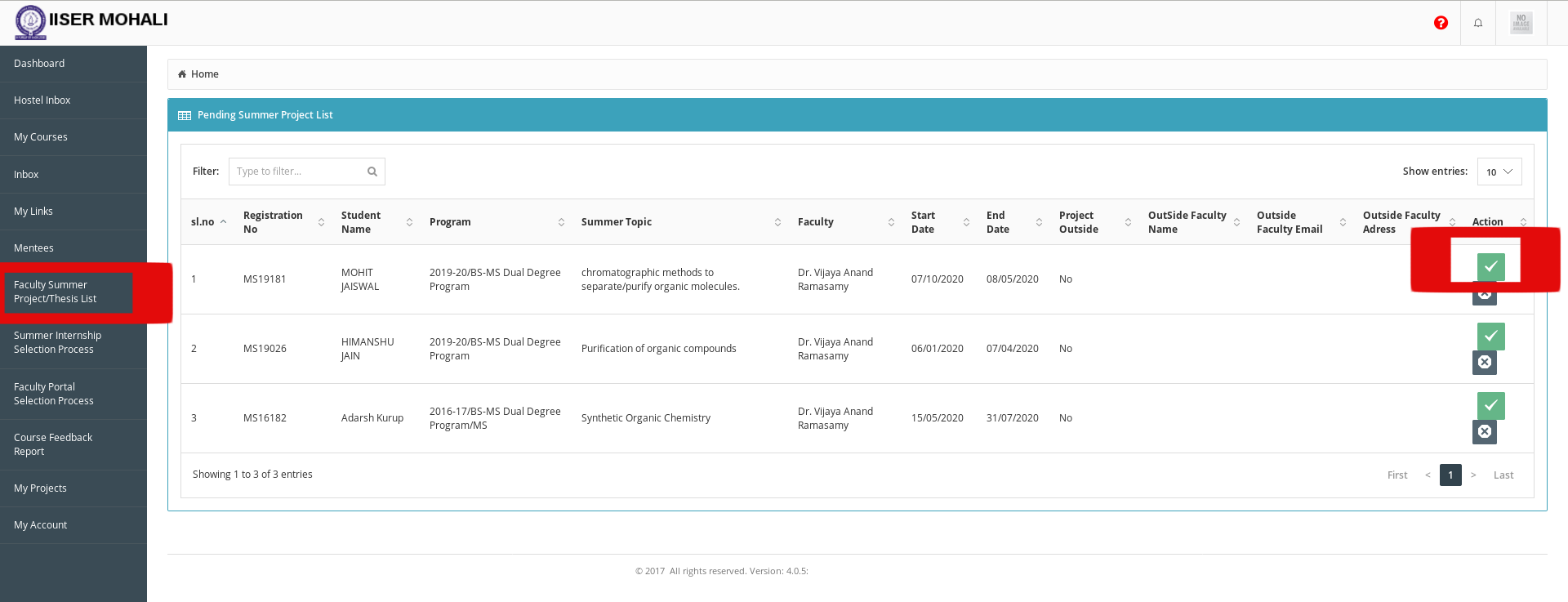
Last modified: Wednesday, 13 May 2020, 11:57 AM